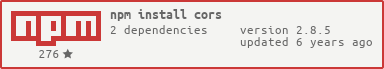README.md
cors
CORS is a node.js package for providing a Connect/Express middleware that can be used to enable CORS with various options.
Follow me (@troygoode) on Twitter!
Installation (via npm)
$ npm install cors
Usage
Simple Usage (Enable All CORS Requests)
var express = require('express')
, cors = require('cors')
, app = express();
app.use(cors());
app.get('/products/:id', function(req, res, next){
res.json({msg: 'This is CORS-enabled for all origins!'});
});
app.listen(80, function(){
console.log('CORS-enabled web server listening on port 80');
});
Enable CORS for a Single Route
var express = require('express')
, cors = require('cors')
, app = express();
app.get('/products/:id', cors(), function(req, res, next){
res.json({msg: 'This is CORS-enabled for all origins!'});
});
app.listen(80, function(){
console.log('CORS-enabled web server listening on port 80');
});
Configuring CORS
var express = require('express')
, cors = require('cors')
, app = express();
var corsOptions = {
origin: 'http://example.com'
};
app.get('/products/:id', cors(corsOptions), function(req, res, next){
res.json({msg: 'This is CORS-enabled for only example.com.'});
});
app.listen(80, function(){
console.log('CORS-enabled web server listening on port 80');
});
Configuring CORS w/ Dynamic Origin
var express = require('express')
, cors = require('cors')
, app = express();
var whitelist = ['http://example1.com', 'http://example2.com'];
var corsOptions = {
origin: function(origin, callback){
var originIsWhitelisted = whitelist.indexOf(origin) !== -1;
callback(null, originIsWhitelisted);
}
};
app.get('/products/:id', cors(corsOptions), function(req, res, next){
res.json({msg: 'This is CORS-enabled for a whitelisted domain.'});
});
app.listen(80, function(){
console.log('CORS-enabled web server listening on port 80');
});
Enabling CORS Pre-Flight
Certain CORS requests are considered 'complex' and require an initial
OPTIONS request (called the "pre-flight request"). An example of a
'complex' CORS request is one that uses an HTTP verb other than
GET/HEAD/POST (such as DELETE) or that uses custom headers. To enable
pre-flighting, you must add a new OPTIONS handler for the route you want
to support:
var express = require('express')
, cors = require('cors')
, app = express();
app.options('/products/:id', cors()); // enable pre-flight request for DELETE request
app.del('/products/:id', cors(), function(req, res, next){
res.json({msg: 'This is CORS-enabled for all origins!'});
});
app.listen(80, function(){
console.log('CORS-enabled web server listening on port 80');
});
You can also enable pre-flight across-the-board like so:
app.options('*', cors()); // include before other routes
Configuring CORS Asynchronously
var express = require('express')
, cors = require('cors')
, app = express();
var whitelist = ['http://example1.com', 'http://example2.com'];
var corsOptionsDelegate = function(req, callback){
var corsOptions;
if(whitelist.indexOf(req.header('Origin')) !== -1){
corsOptions = { origin: true }; // reflect (enable) the requested origin in the CORS response
}else{
corsOptions = { origin: false }; // disable CORS for this request
}
callback(null, corsOptions); // callback expects two parameters: error and options
};
app.get('/products/:id', cors(corsOptionsDelegate), function(req, res, next){
res.json({msg: 'This is CORS-enabled for a whitelisted domain.'});
});
app.listen(80, function(){
console.log('CORS-enabled web server listening on port 80');
});
Configuration Options
origin: Configures the Access-Control-Allow-Origin CORS header. Expects a string (ex: "http://example.com"). Set totrueto reflect the request origin, as defined byreq.header('Origin'). Set tofalseto disable CORS. Can also be set to a function, which takes the request origin as the first parameter and a callback (which expects the signatureerr [object], allow [bool]) as the second.methods: Configures the Access-Control-Allow-Methods CORS header. Expects a comma-delimited string (ex: 'GET,PUT,POST') or an array (ex:['GET', 'PUT', 'POST']).allowedHeaders: Configures the Access-Control-Allow-Headers CORS header. Expects a comma-delimited string (ex: 'Content-Type,Authorization') or an array (ex:['Content-Type', 'Authorization]). If not specified, defaults to reflecting the headers specified in the request's Access-Control-Request-Headers header.exposedHeaders: Configures the Access-Control-Expose-Headers CORS header. Expects a comma-delimited string (ex: 'Content-Range,X-Content-Range') or an array (ex:['Content-Range', 'X-Content-Range]). If not specified, no custom headers are exposed.credentials: Configures the Access-Control-Allow-Credentials CORS header. Set totrueto pass the header, otherwise it is omitted.maxAge: Configures the Access-Control-Allow-Max-Age CORS header. Set to an integer to pass the header, otherwise it is omitted.
For details on the effect of each CORS header, read this article on HTML5 Rocks.
Demo
A demo that illustrates CORS working (and not working) using jQuery is available here: http://node-cors-client.herokuapp.com/
Code for that demo can be found here:
- Client: https://github.com/TroyGoode/node-cors-client
- Server: https://github.com/TroyGoode/node-cors-server